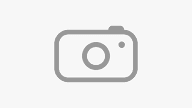How to Download HD Videos Using IDM (Internet Download Manager)
How to Download HD Videos Using IDM (Internet Download Manager)
Introduction
MR JIM | In today's digital age, online videos have become an integral part of our lives. Whether it's educational content, entertainment, or tutorials, we often find ourselves wanting to download these videos for offline viewing. While there are various tools available for video downloading, IDM (Internet Download Manager) stands out as a reliable and efficient choice, especially when it comes to downloading high-definition (HD) videos. In this article, we will delve into the step-by-step process of using IDM to download HD videos and explore its features that make it a preferred option for many users.
How to Download Viral Twitter Videos
The Power of IDM
Internet Download Manager, commonly known as IDM, is a versatile software application designed to accelerate the downloading process from the internet. It offers a user-friendly interface and a range of features that make downloading files, especially videos, a seamless experience. One of its standout features is its ability to download HD videos from various websites, providing users with the convenience of offline access to their favorite content.
Step-by-Step Guide to Downloading HD Videos with IDM
Step 1: Download and Install IDM
Before you can start downloading HD videos, you need to have IDM installed on your computer. You can download the latest version of IDM from the official website. Once the download is complete, run the installer and follow the on-screen instructions to install the software.
Step 2: Configure IDM Settings
After the installation is complete, open IDM. You might notice that IDM integrates itself with popular web browsers such as Chrome, Firefox, and Edge. If not, you can manually enable the extension in your browser settings.
Once the integration is set up, it's essential to configure IDM settings for optimal performance. In the IDM interface, go to "Options" and explore the various tabs to adjust settings according to your preferences. You can set the download location, customize download categories, and even specify download quotas.
Step 3: Start Downloading HD Videos
With IDM properly configured, you're ready to start downloading HD videos. Here's how:
- 1. Find the Video: Open your preferred web browser and navigate to the website containing the HD video you want to download.
- 2. Start Download: Once you've found the video, IDM will automatically detect the media content on the webpage and display a "Download" button. Click on this button, and IDM will create a download task for the video.
- 3. Choose Video Quality: A dialogue box will appear, allowing you to choose the quality of the video you want to download. Select the HD quality option and click "OK."
- 4. Monitor Download: The download progress will be displayed in the IDM interface. You can pause, resume, or cancel the download as needed.
Step 4: Access Downloaded HD Videos
Once the download is complete, you can access your downloaded HD videos in the specified download location. IDM automatically organizes downloaded files into categories, making it easier to locate your videos. From here, you can transfer them to your preferred device or media player for offline viewing.
Why Choose IDM for Downloading HD Videos?
1. High Download Speeds
IDM's primary strength lies in its ability to accelerate download speeds significantly. It achieves this through dynamic file segmentation, which divides files into smaller segments and downloads them simultaneously. This approach not only boosts download speeds but also ensures a stable and uninterrupted downloading process.
2. Enhanced Video Detection
IDM's video detection feature is particularly effective when downloading HD videos. It automatically detects multimedia content on webpages, whether it's embedded videos or video links. This eliminates the need for users to manually locate and copy video URLs, streamlining the process and saving time.
3. Batch Downloads
IDM supports batch downloading, allowing users to queue multiple videos for download simultaneously. This feature is especially convenient when you're looking to download an entire playlist or multiple videos from a series.
4. Pause and Resume Downloads
Another noteworthy feature of IDM is its ability to pause and resume downloads. This is incredibly useful when dealing with large HD video files. If your internet connection is unstable or interrupted, IDM can pause the download and resume it once the connection is restored, without having to start the download from scratch.
5. Schedule Downloads
IDM also offers a scheduling feature, which enables users to set specific times for downloads. This is helpful if you want to take advantage of off-peak internet hours or if you want to ensure that downloads are completed at a convenient time.
Comprehensive Summary
Downloading HD videos using IDM (Internet Download Manager) is a straightforward process that offers numerous benefits. IDM is a powerful tool that accelerates download speeds, automatically detects videos, supports batch downloads, and allows users to pause, resume, and schedule downloads. To get started, users need to install IDM, configure its settings, and integrate it with their preferred web browser. Once set up, users can initiate downloads from their chosen websites and select the desired HD video quality. The downloaded videos are organized in specified folders, making offline viewing convenient.
In conclusion, IDM provides a seamless solution for downloading HD videos, catering to the modern need for offline access to online content. Its user-friendly interface and array of features make it an efficient choice for users who value fast, reliable, and convenient video downloads.
Whether you're a student wanting to download educational videos, a cinephile collecting HD movie trailers, or a professional saving tutorial videos for offline reference, IDM simplifies the process and enhances the experience of downloading high-quality videos from the internet.